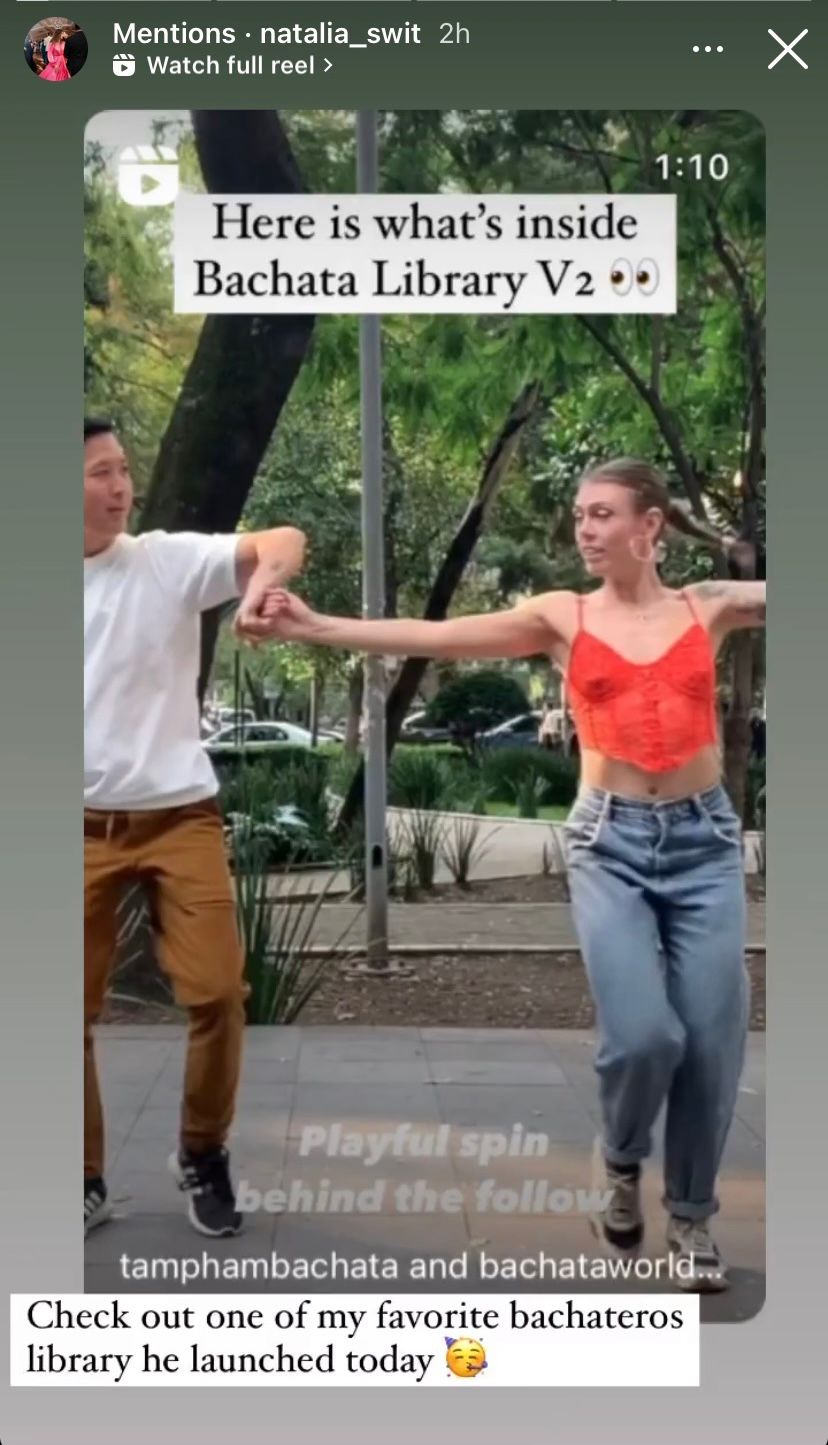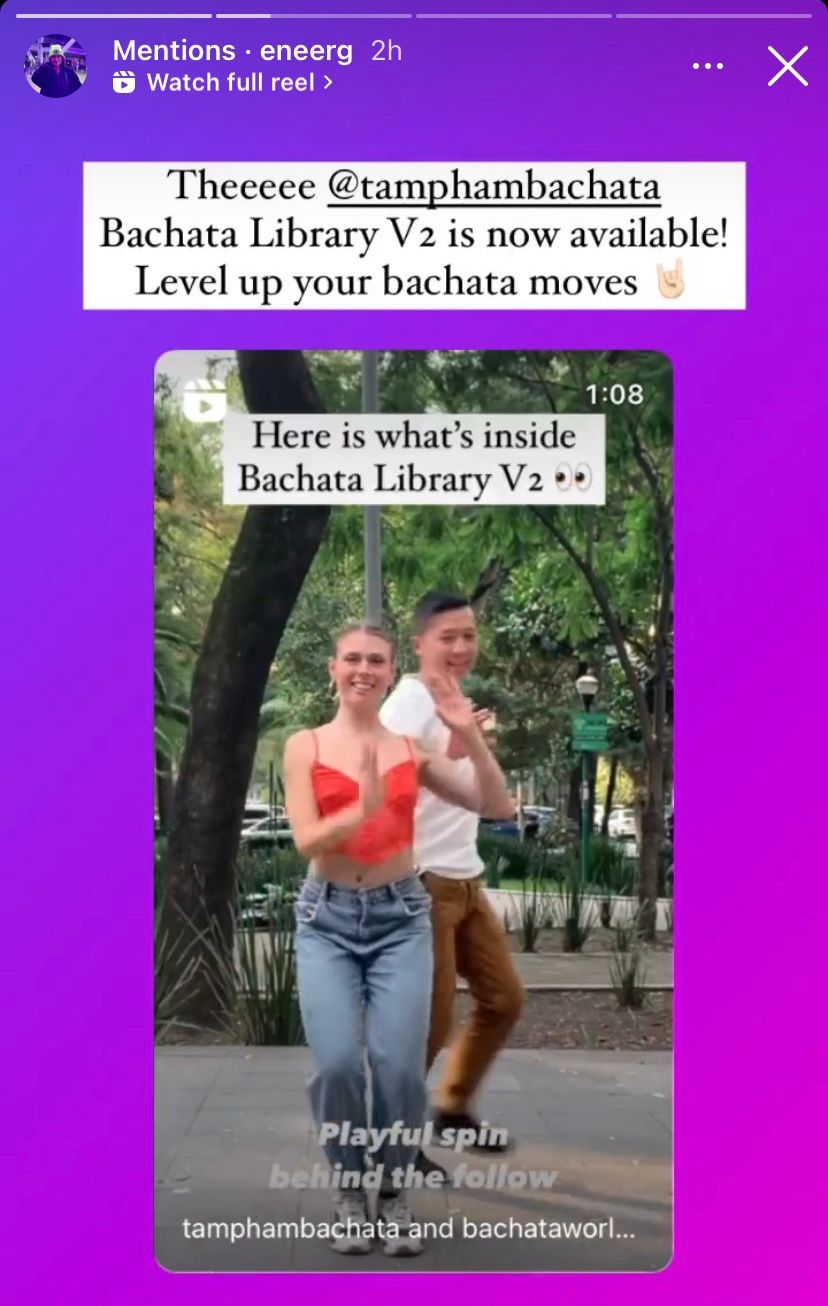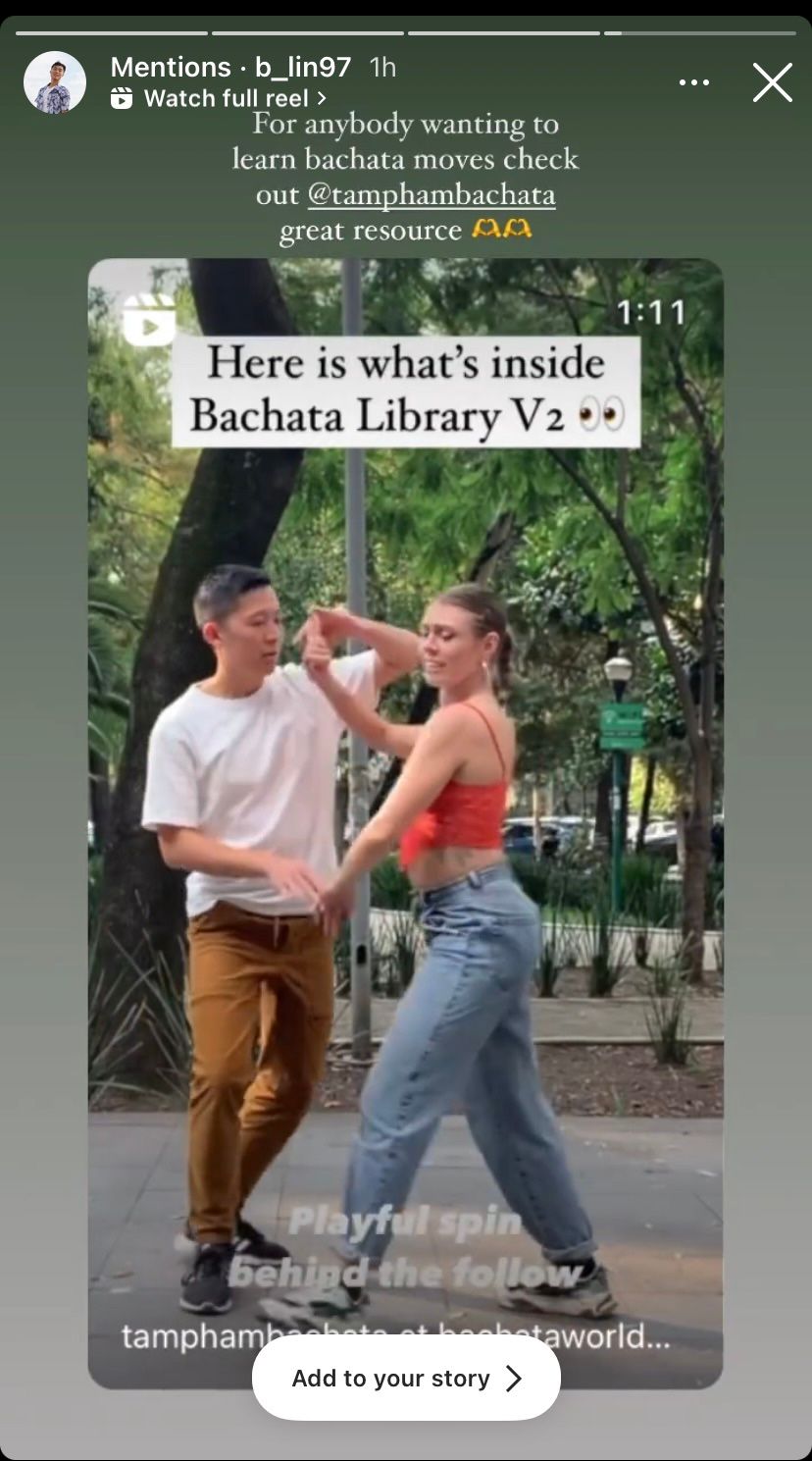Master Your Favorite Bachata Moves With A Proven System
Bachata Library helps beginner and intermediate dancers learn new figures with ease. 🕺
When I first started dancing bachata, I wanted to get better fast... but I faced a big problem: Once I started social dancing, I suddenly forgot everything that I'd learned from class. 😥
I would mess up, ruin the connection, and feel super embarrassed. Then I'd try to dance the rest of the song doing "safe" moves that I already knew, which got boring real fast.
This made me so frustrated because I genuinely wanted to improve. But I had never danced before starting bachata, so learning new figures was freakin difficult.
After not "getting it" for over a year, I really wanted to quit. I figured the learning curve to learn sensual bachata was just too steep.
In order to get better, I knew that I had to figure things out myself. That's when I took the time to invest in building my own Bachata Library.
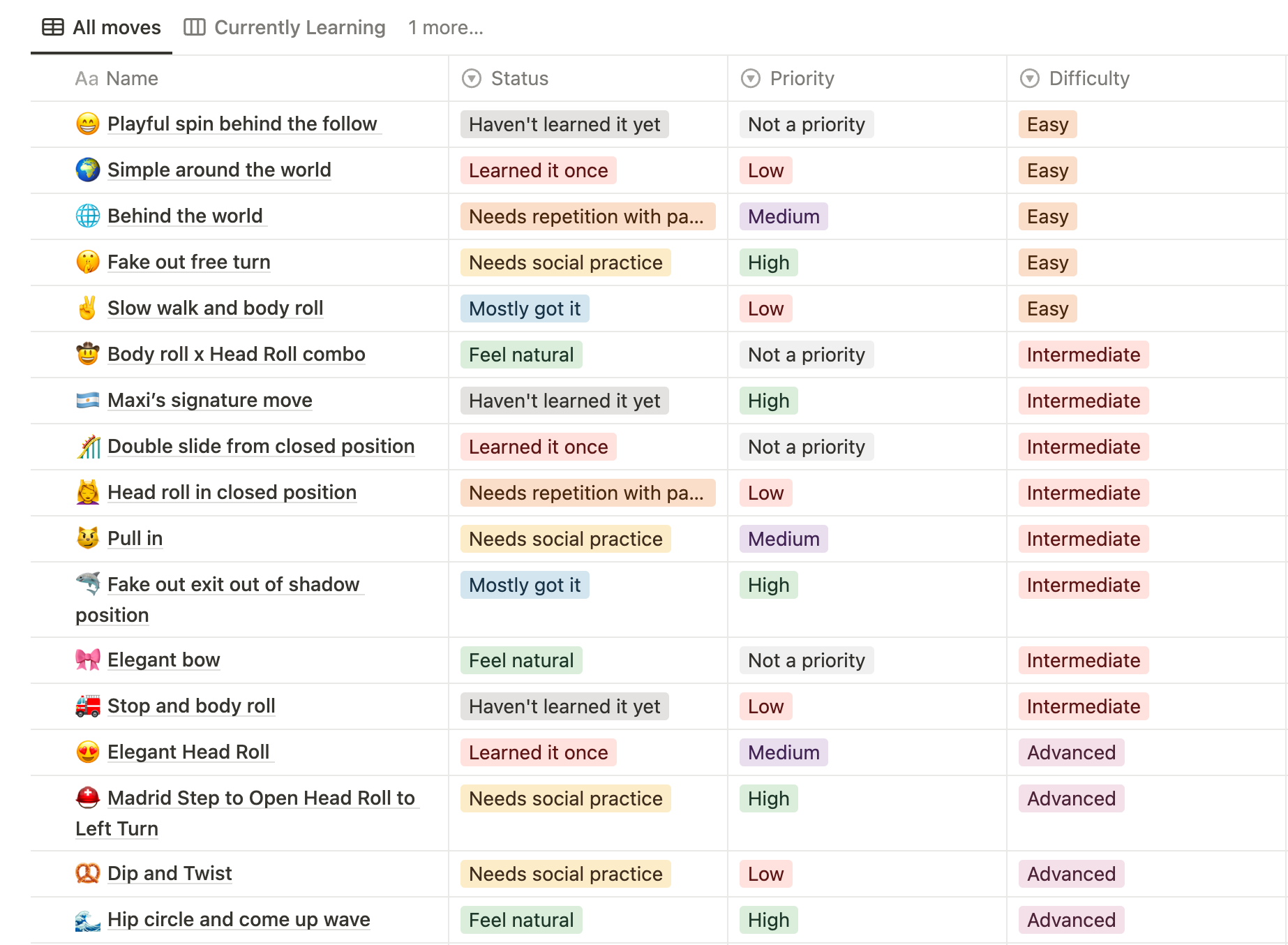
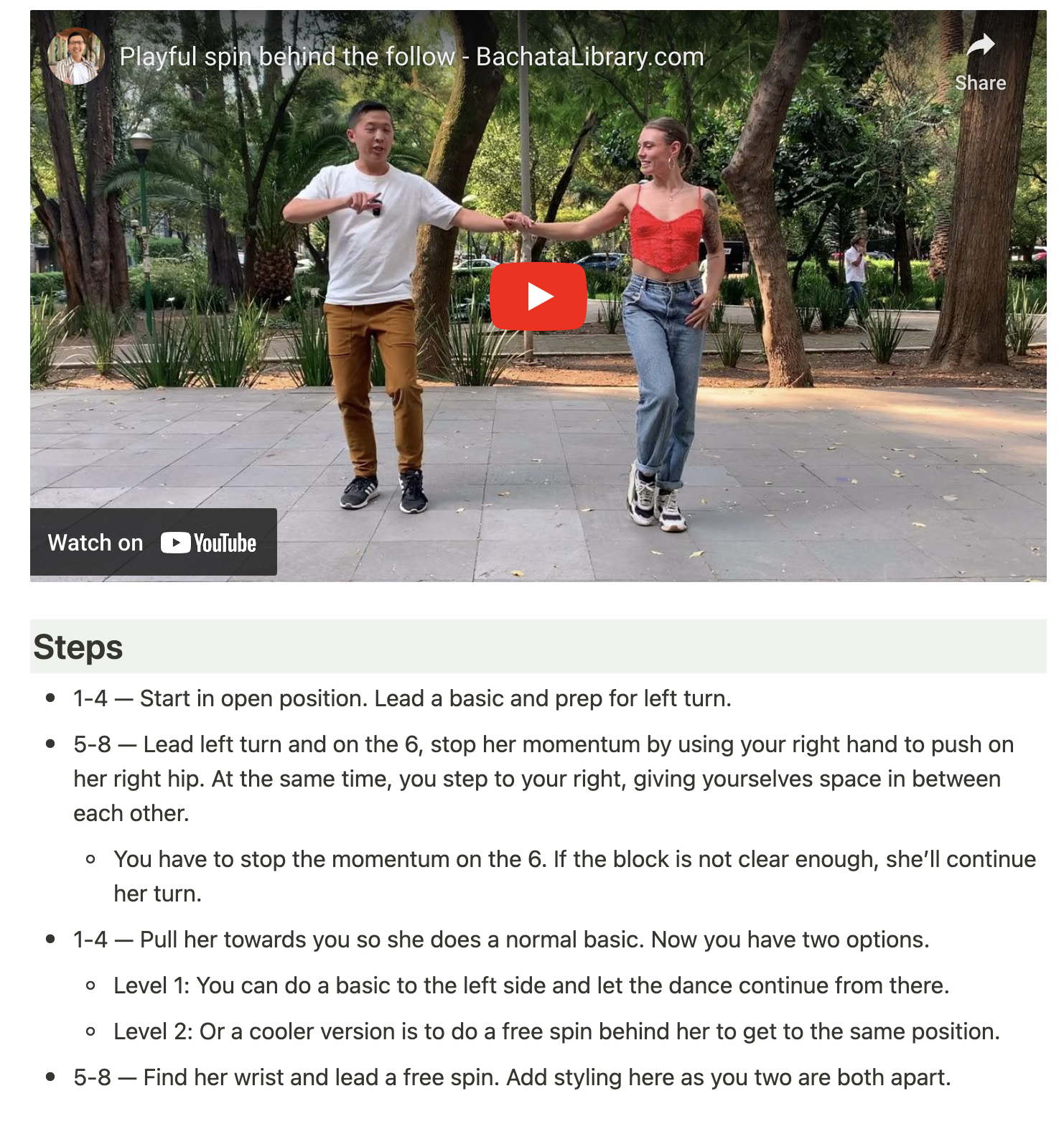
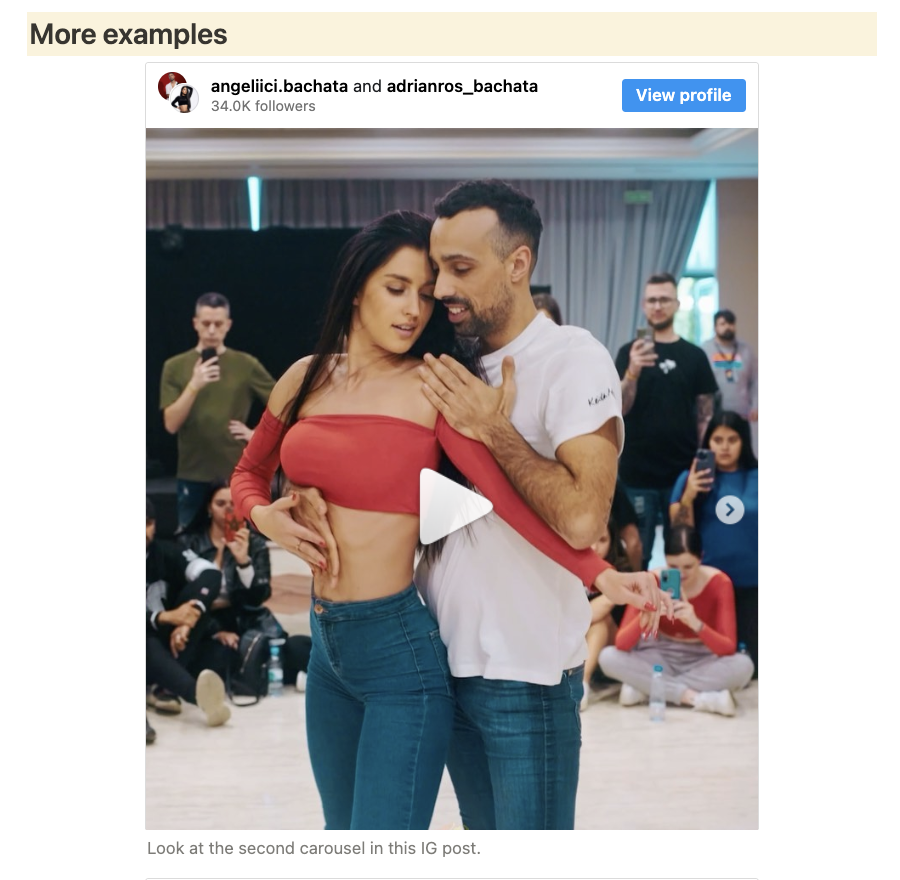
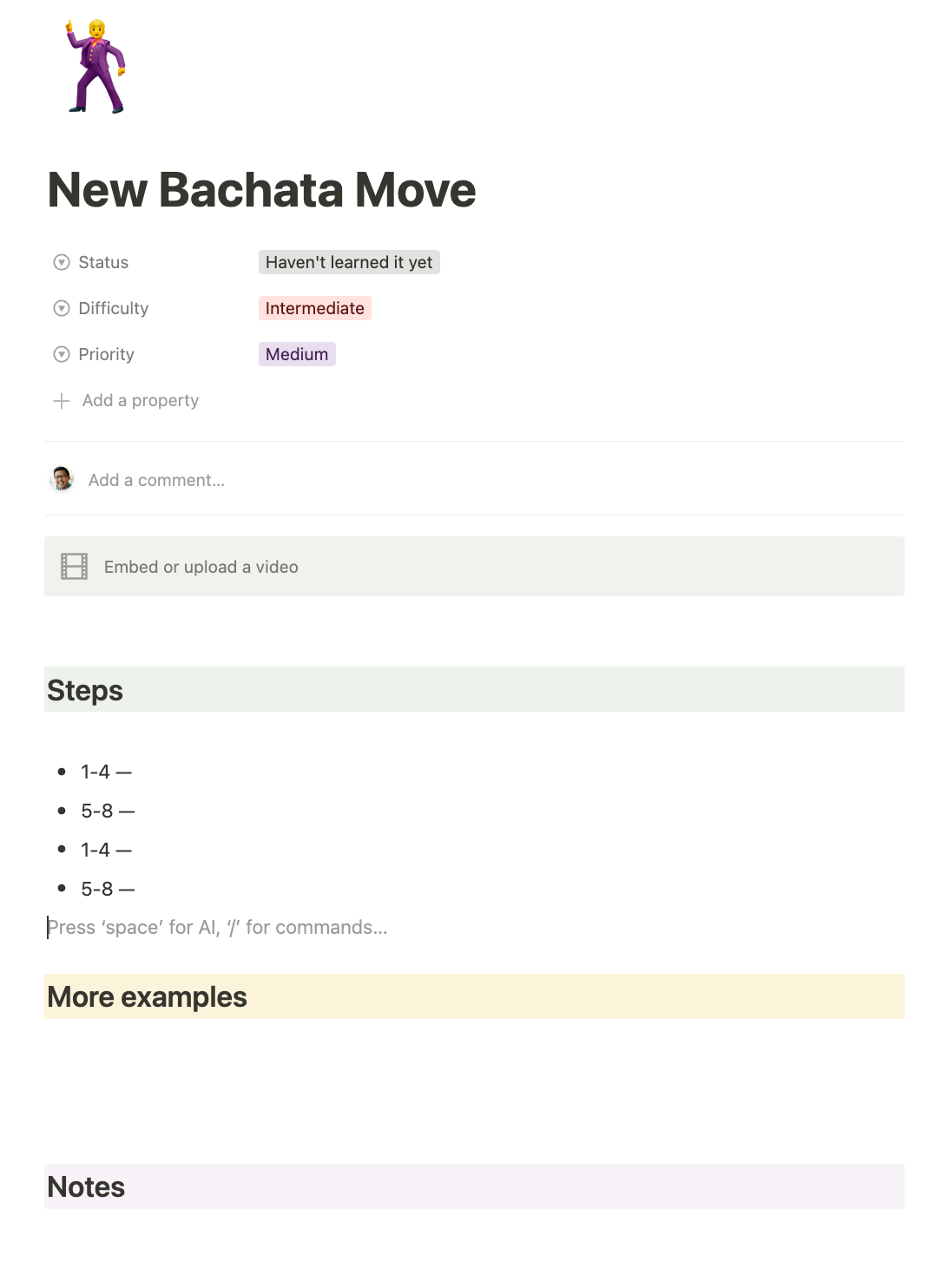
This is a system I've created to help me track everything I've learned and help me be more intentional in my learning.
It has every single move that I've ever learned. Each move has its own dedicated video tutorial, detailed notes of technical things that I didn't want to forget, and examples of advanced dancers leading these movements in socials.
Plus I've categorized it based on status, priority, and difficulty so I have a clear learning plan for my dance journey.
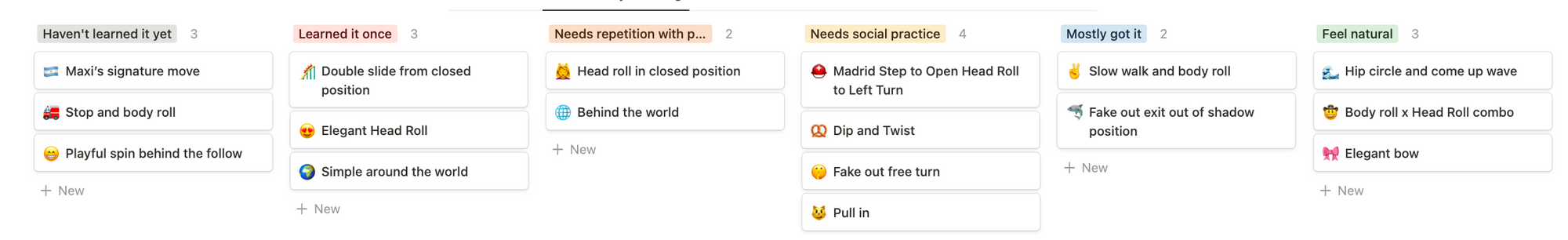
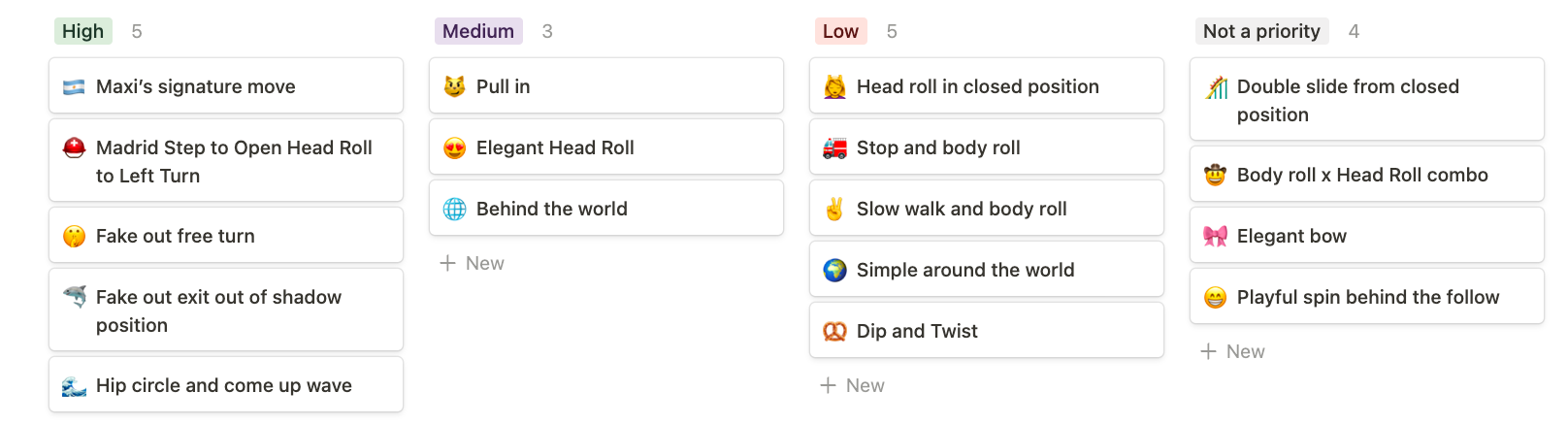
Creating my own Bachata Library has skyrocketed my skills as a bachata dancer. I went from not knowing any figures to mastering almost every move that I've ever learned.
I transformed my Bachata Library into a professional template to help dedicated bachata dancers get organized, expand their repertoire, and never forget a move again.
By popular request, I also recorded video tutorials for 20 of my favorite figures and wrote step-by-step instructions on how to lead each move.
As a bonus, students will get lifetime access to improvements. That means when I update the product with more figures/tutorials and raise the price, every customer will be the first to receive the latest version, at no extra charge.
If you're a beg/int bachata dancer looking to learn new figures efficiently and effectively, build your Bachata Library (and get moves from my personal library) today. 🕺


How this all started
When I first built this for myself, I didn't think anyone else would be into this. On a whim, I shared a preview on my Instagram and to my surprise, people went bananas. 🍌
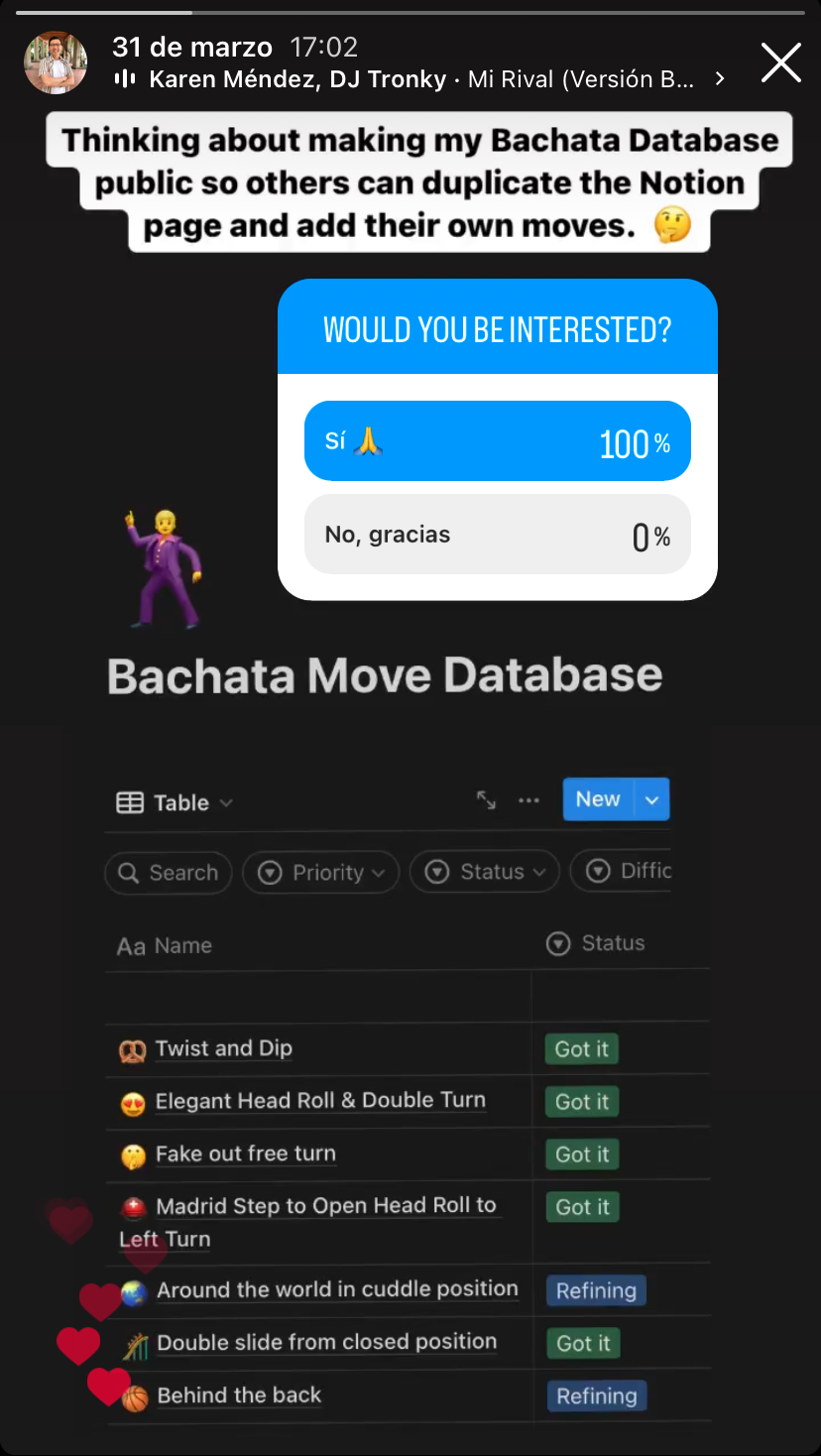
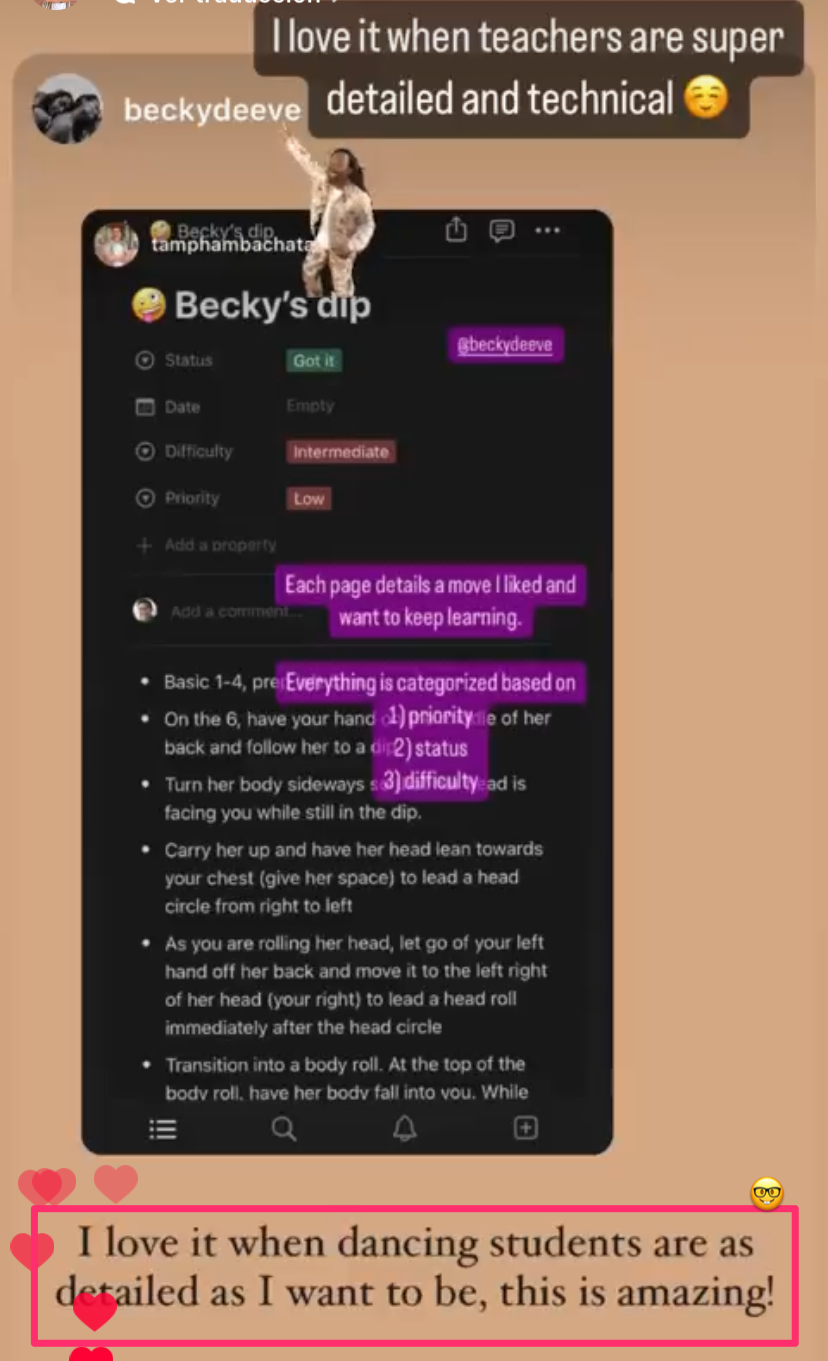
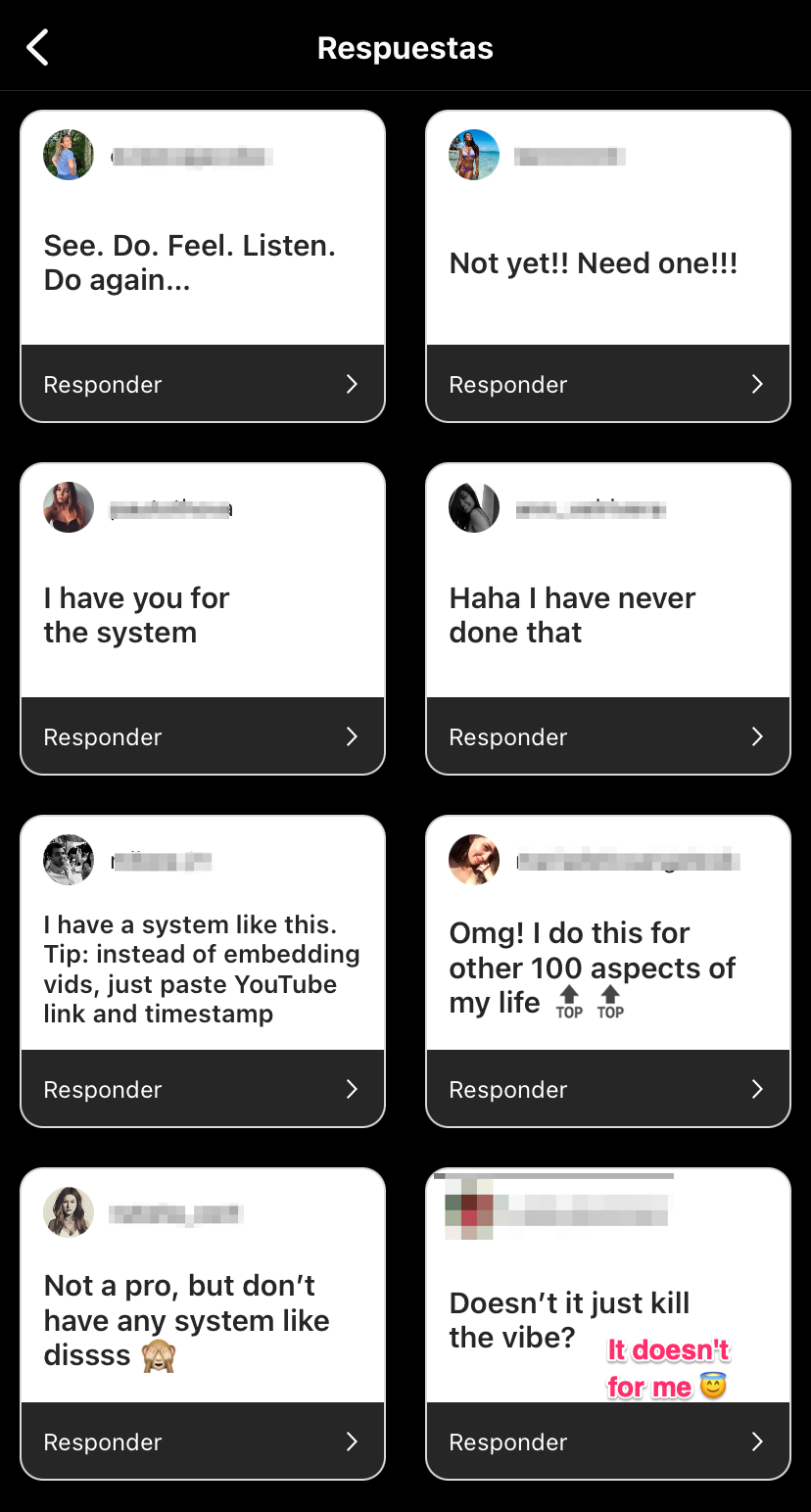
Friends asked me to share my library with them so they could learn too. So I turned my Bachata Library into a Notion template so people could easily add their own moves.
I launched Version 1 in April 2023 and people actually bought the template!! I became friends with so many dedicated dancers who were as passionate about bachata as I was. 🥳
However the BIGGEST feedback I've received was on top of the template, they wanted access to my personal bachata library of moves. They told me this would be the most efficient way to learn new figures, especially ones that they've seen me lead with international artists and friends.
I heard them loud and clear. 🫡
I improved the Bachata Library to an entirely new product.
- I spent money on a professional mic, tripod, and camera setup.
- I hired a bachata teacher to help me film brand-new video tutorials.
- I spent weeks categorizing and breaking down my favorite moves, catering to different learning styles.
- I edited all the videos to make them accessible for beginners and intermediate dancers alike.
I'm very proud of how Bachata Library V2 turned out. Let me know how you like it!
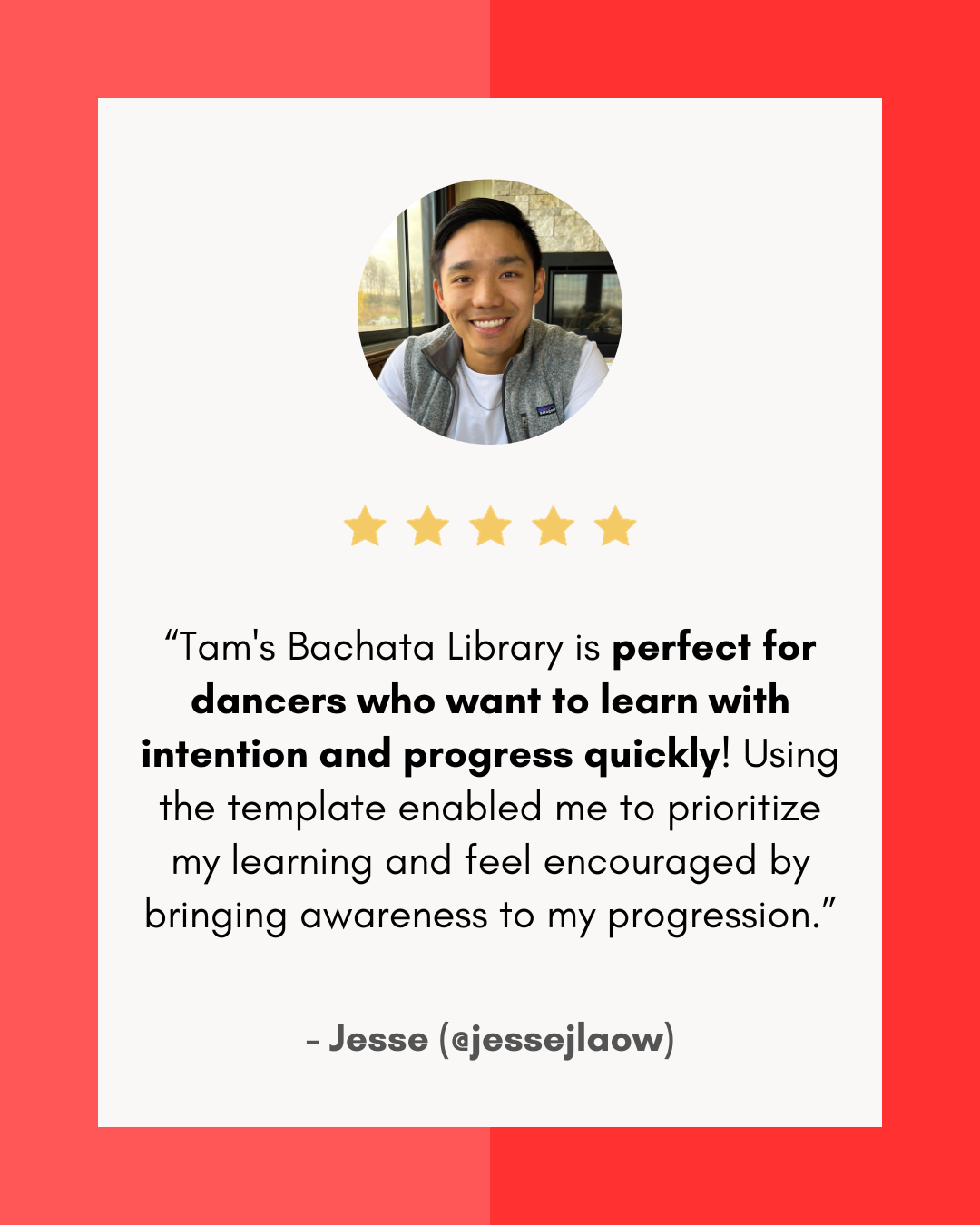

Who created Bachata Library?
Hi! That's me, Tam Pham (@tamphambachata). 🕺

I had no dance background before starting bachata. In fact, I took my first class ever as my New Year's resolution because partner dancing TERRIFIED me.
But I was determined to reach my fullest potential in bachata. There wasn't a great curriculum to learn sensual bachata, so I had to figure out how to navigate this completely new world. This obsession led me to quit my job and train bachata full-time.
I've traveled to México, Spain, and Toronto to learn from some of the best bachata dancers in the world. I formed mastermind groups with intermediate and advanced dancers everywhere I traveled so we could share knowledge with one another. Then I wrote notes on everything I've learned in my Bachata Library so I review and relearn the most essential lessons.
Yeah, I'm a little crazy. But to your benefit, you now have access to the information and a proven system that I WISHED I had when I started my journey. I wish you the best of luck. 😇
Love from dance friends 💜
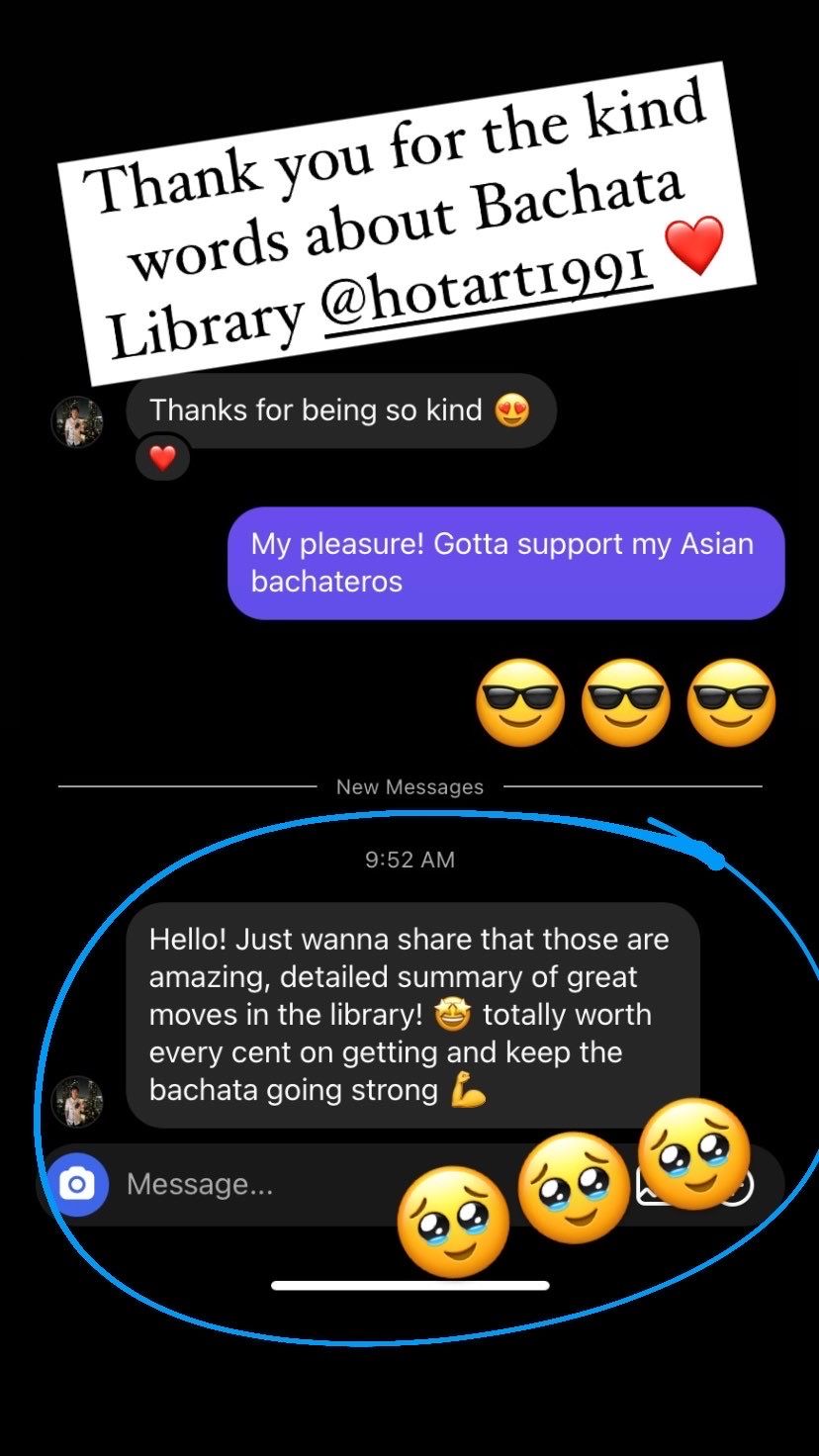
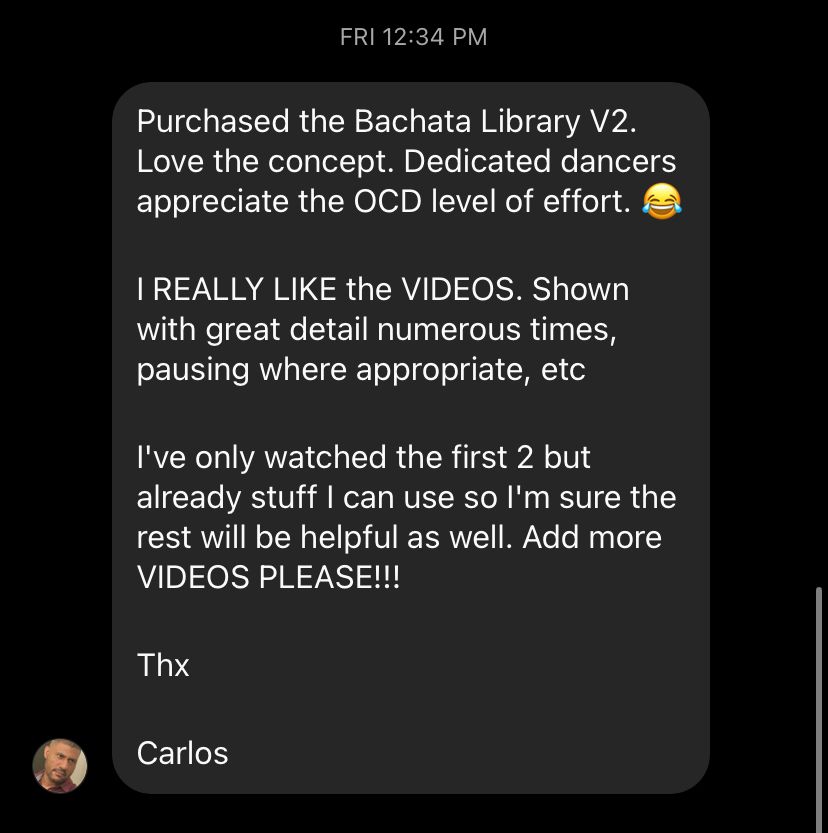
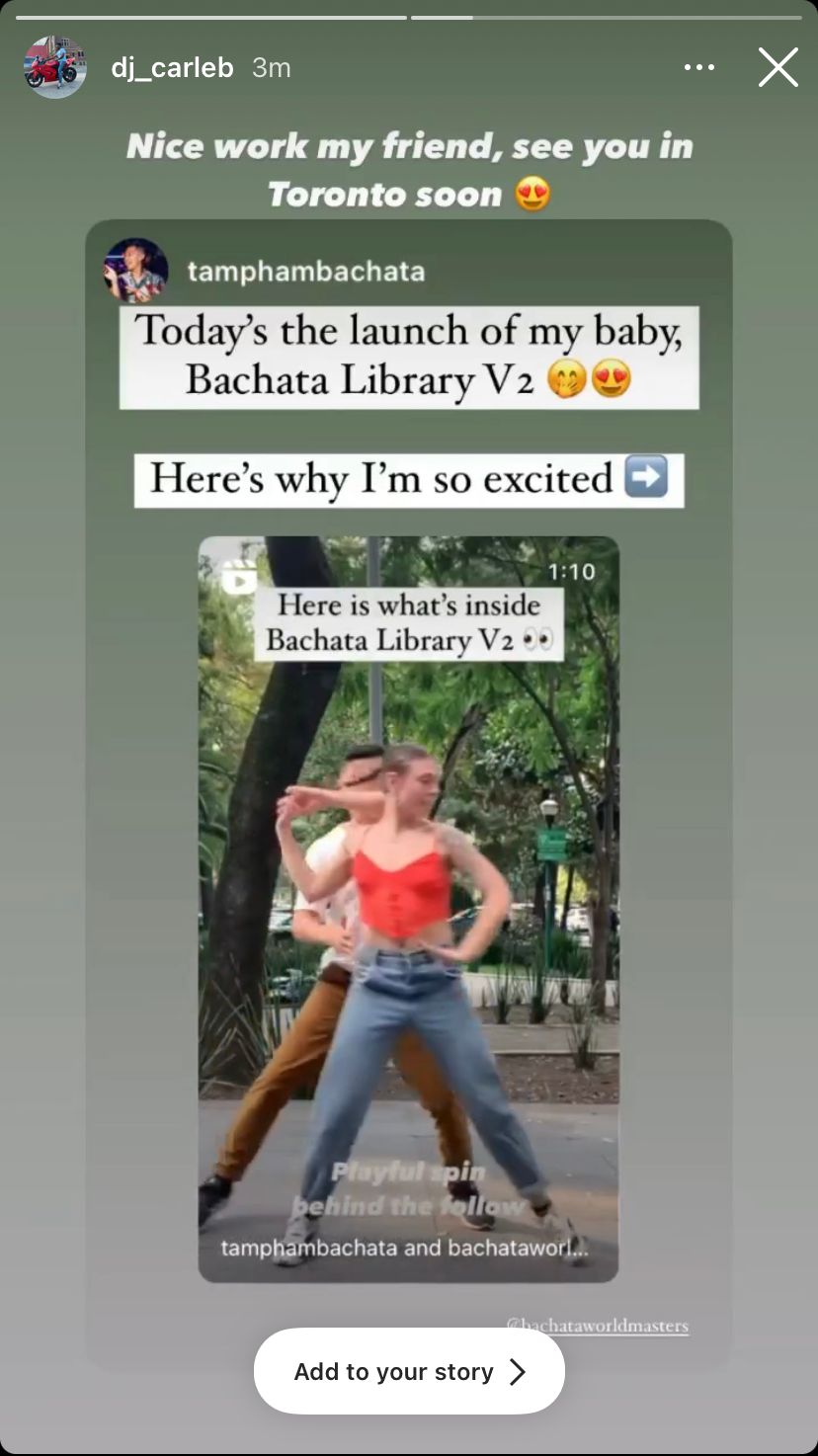
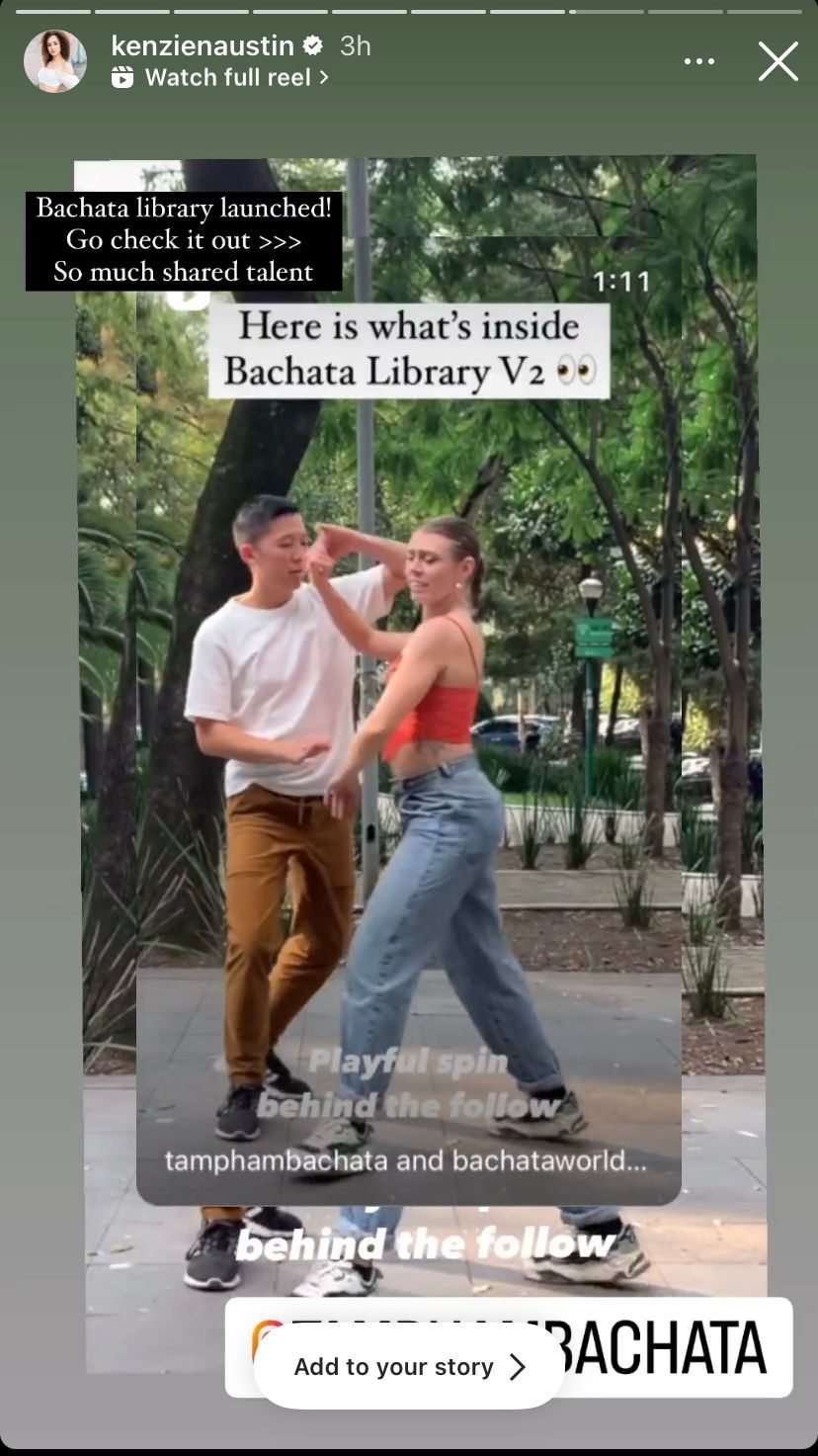



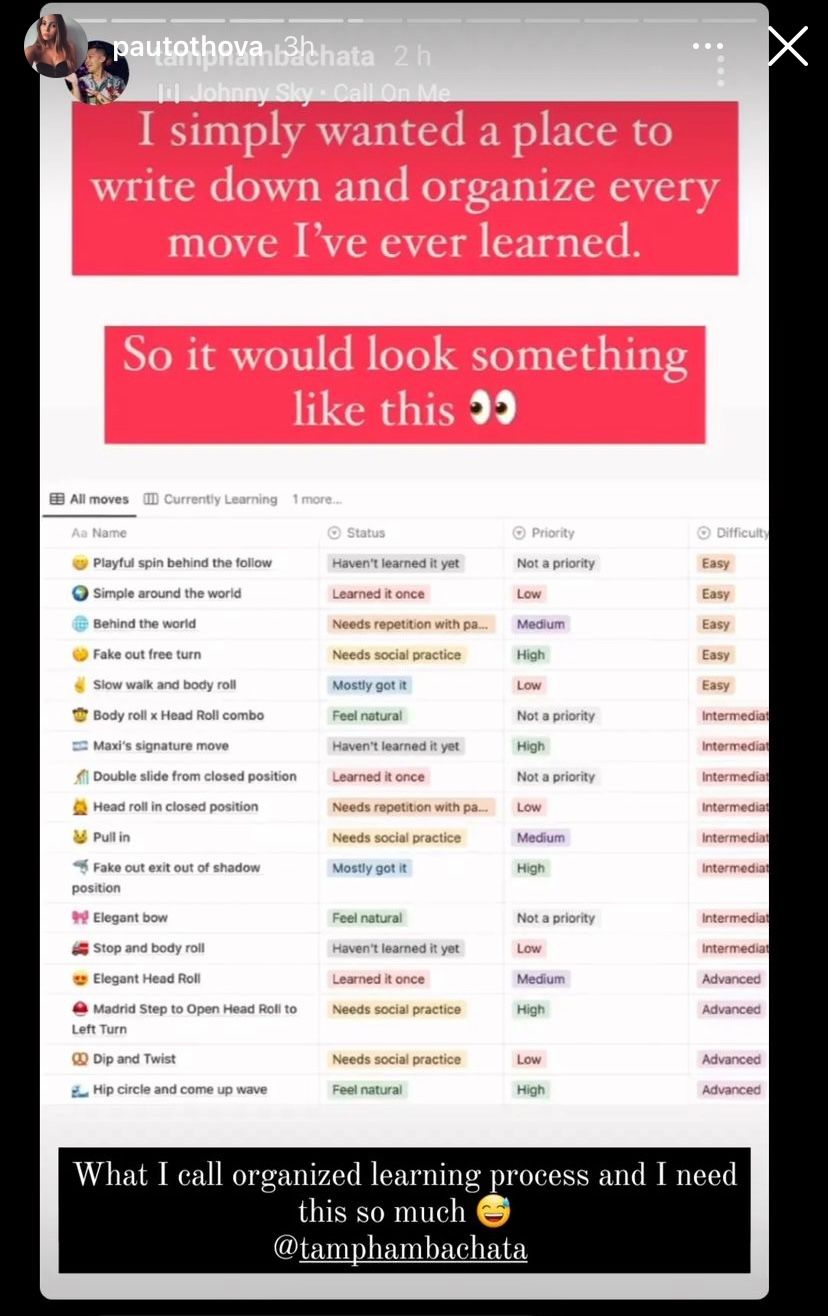
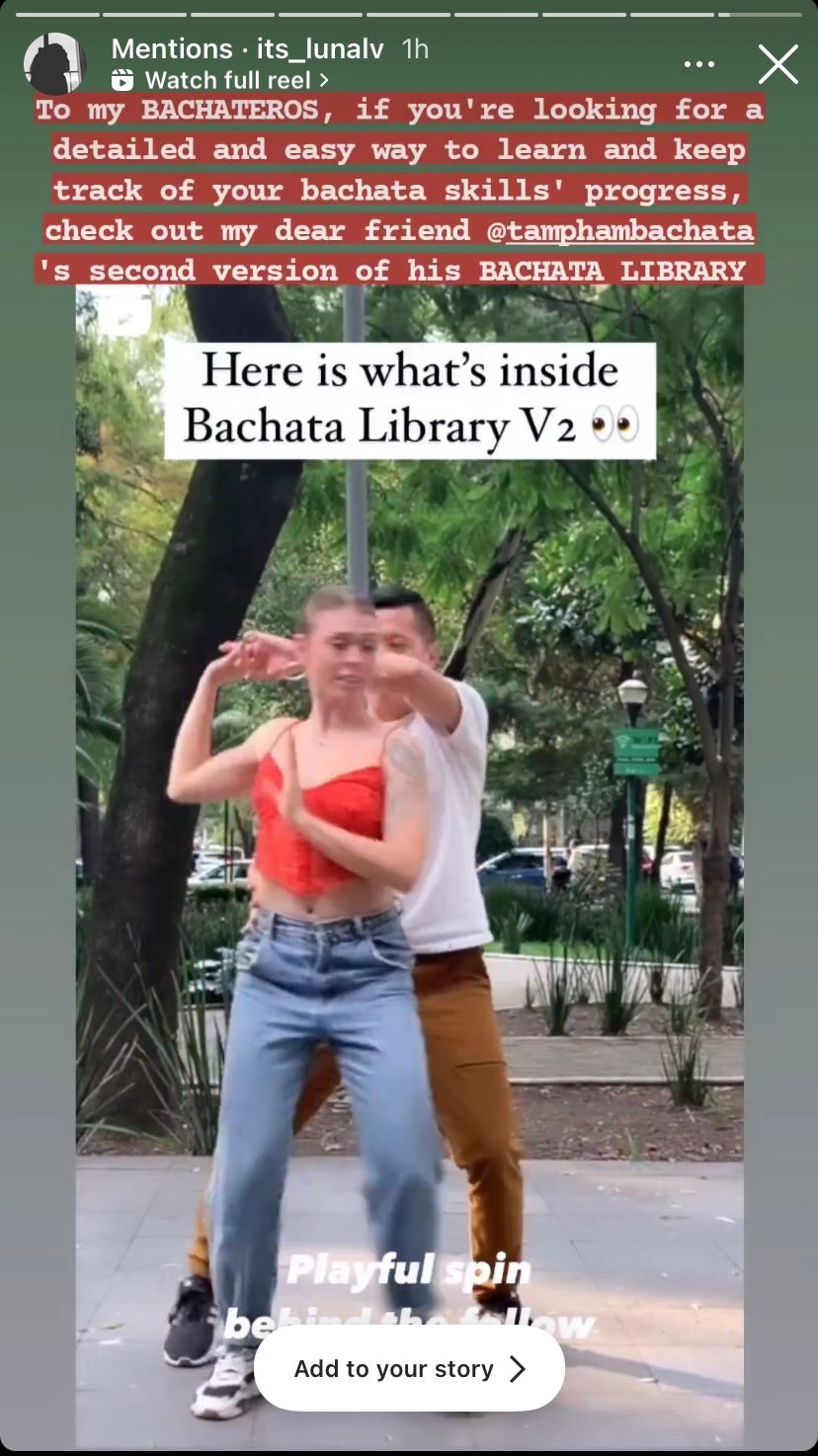

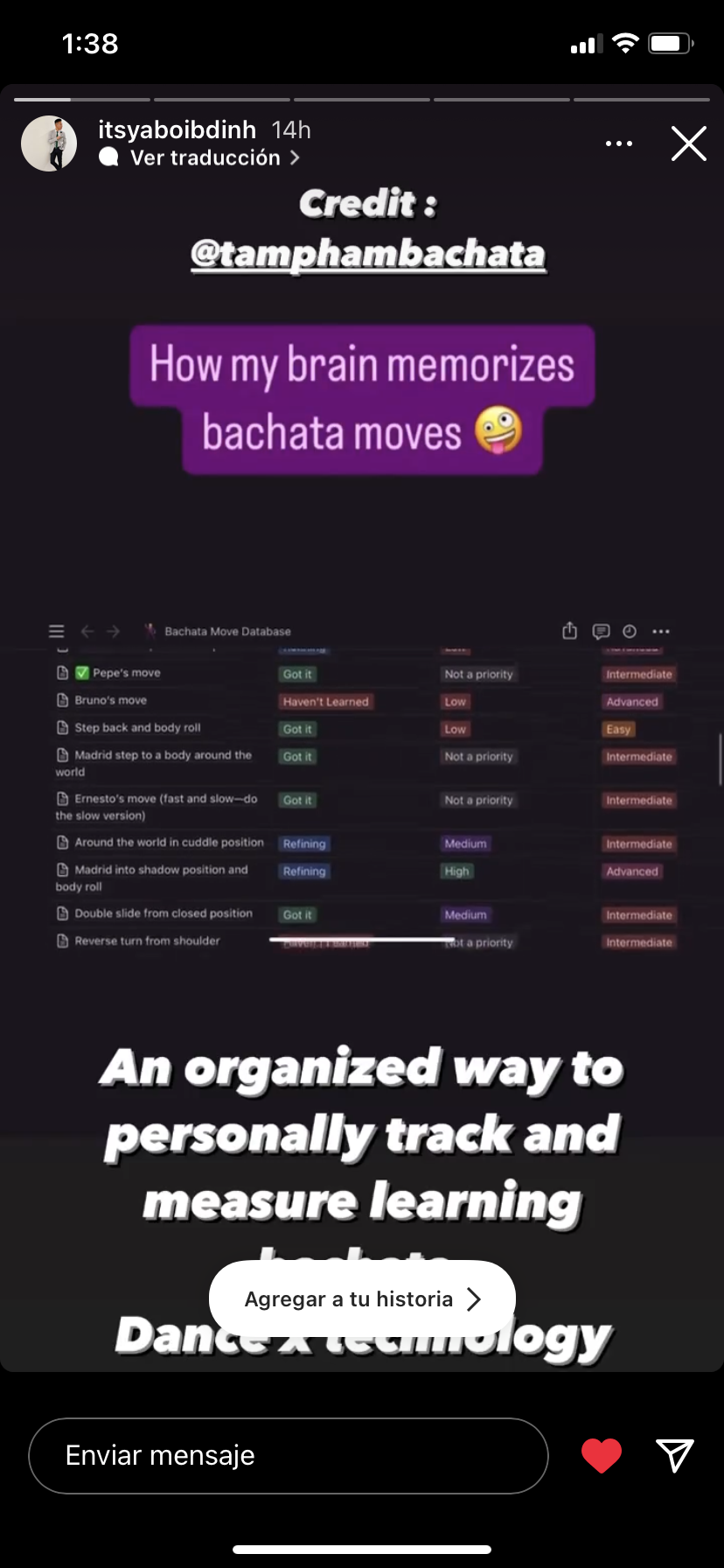

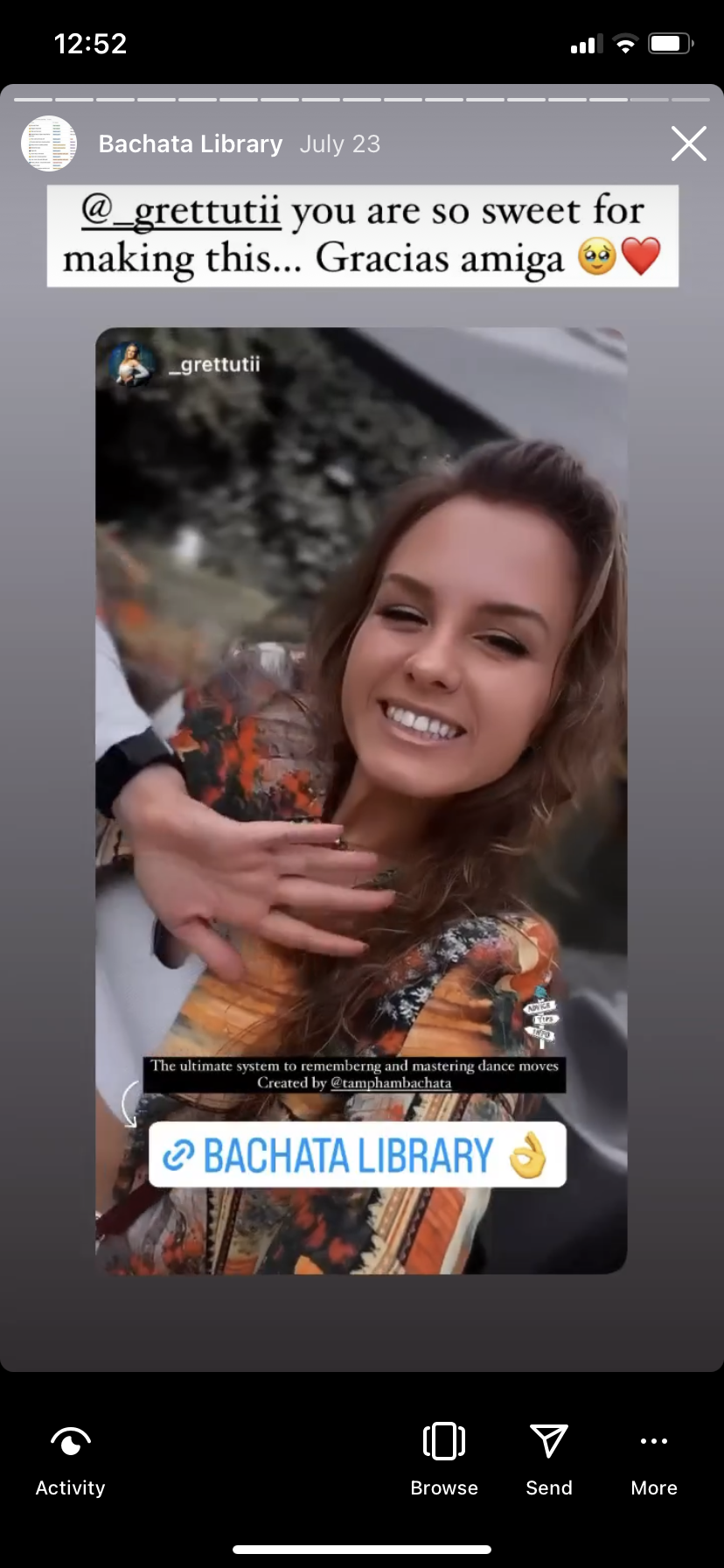
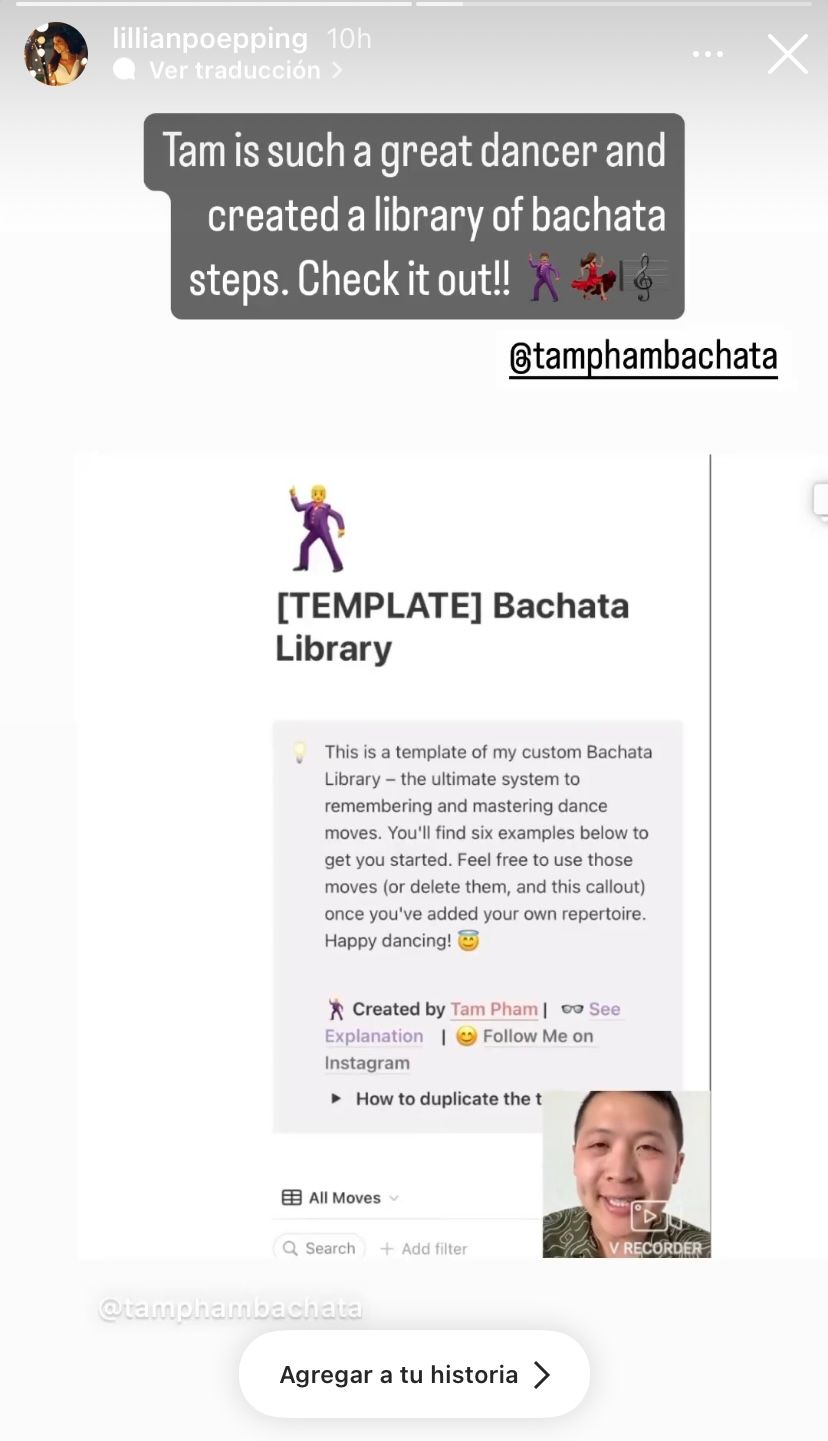
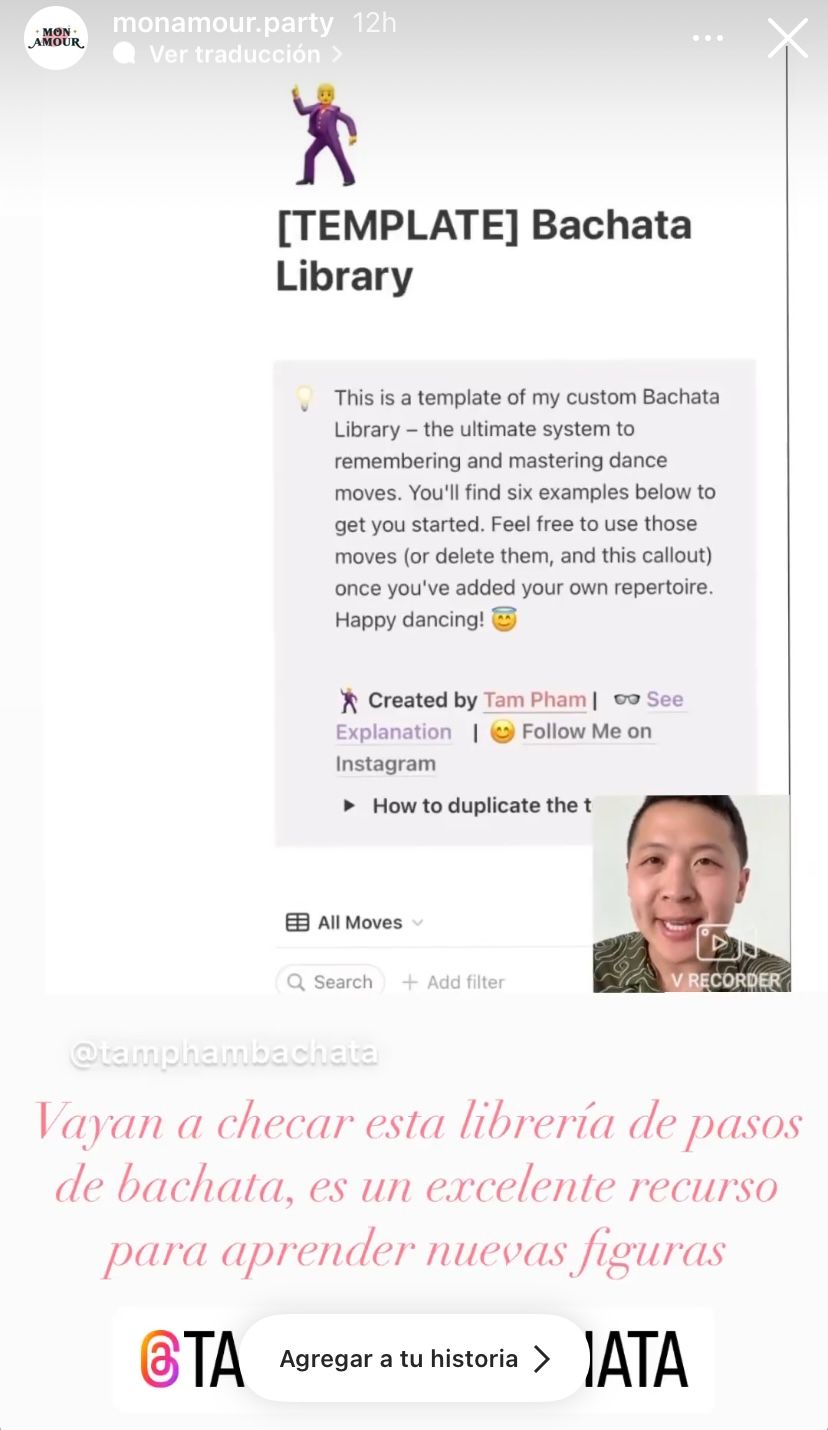
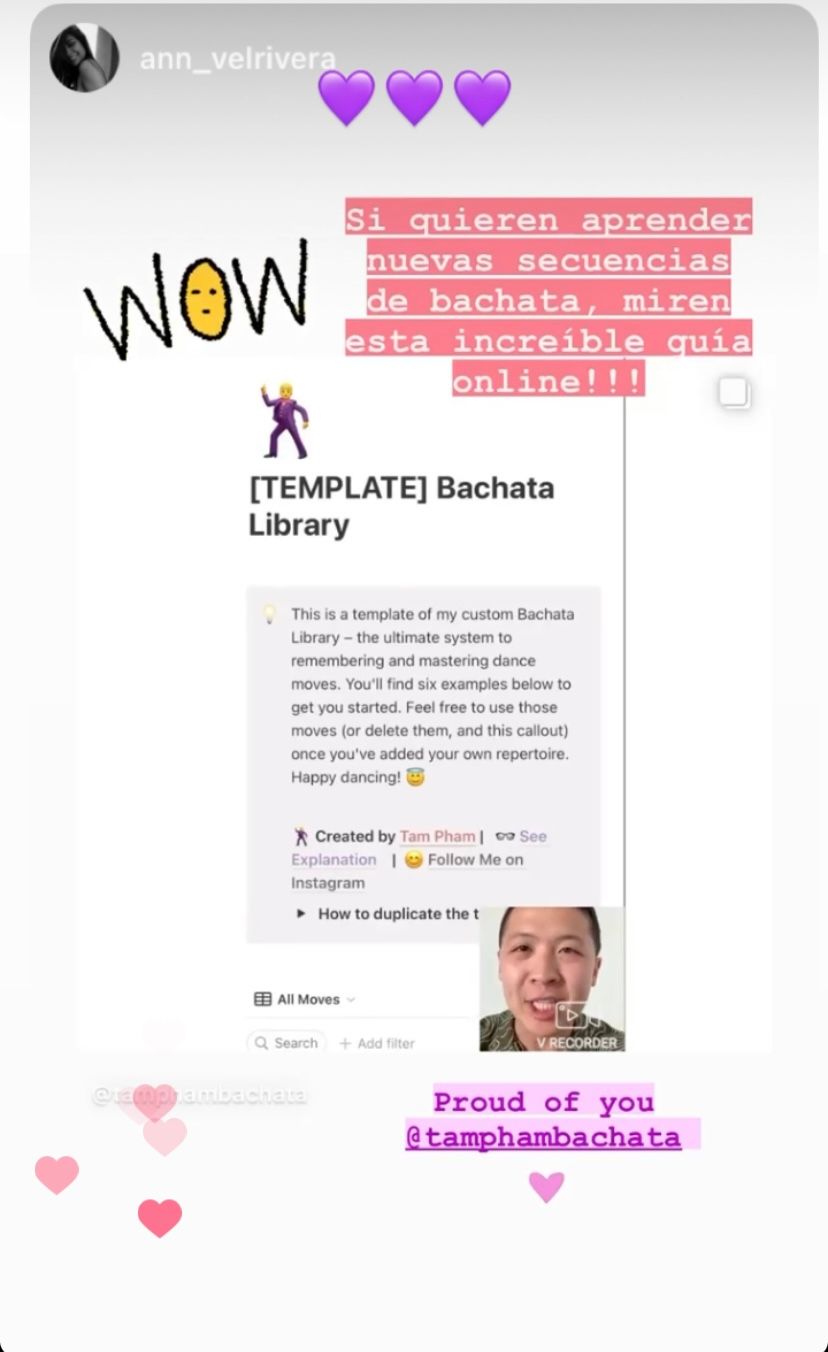
Frequently asked questions
How do you actually use Bachata Library?
- First add moves that you've learned in your classes (or from Instagram/YouTube) into your own library. You'll retain the knowledge by writing notes on things you've just learned and later reviewing them.
- You can also go through 20 of my favorite moves and see the video tutorials + detailed notes and learn new figures.
- Identify 3-5 moves that you'd like to learn next. Mark them as high-priority.
- Get a group of friends to practice your high-priority figures with. I've found that a consistent practice group is the most effective way to level up. Reference the videos and notes in your Bachata Library.
- Before a social, decide which moves you want more deliberate practice in. I usually pick 2-3 figures per night. Then I make it my intention to incorporate those 2-3 figures in every dance. That means by the end of the night, I'll have at least 30 reps (if I dance 10 songs every hour for 3 hours) of deliberate practice.
- After the social, analyze what went well and what didn't go well. You can do this solo, with your practice group, or with a teacher. Write these notes in your Bachata Library, add notes on your learning gaps, and continue your learning journey for the next moves.
Is Bachata Library a subscription or a one-time payment?
It's just a one-time payment. No me gustan subscripciónes. 🫢
Do you offer refunds?
Yes! We'll honor any refund requests for up to 30 days, no questions asked. Just forward your receipt to "tamphambachata@gmail.com"
Do you offer any discounts?
I have created a special discount exclusively for people living outside of the USA, Canada, and Europe. I want to make Bachata Library accessible and give a fair price based on where they live. Please message me on Instagram (@tamphambachata) for this special promo code. ❤️
Who are your biggest inspirations in bachata?
Adrian Ros, Gero y Migle, Becky Devee, Pepe, Marco y Sara, Alonso y Noelia, Nikita y Klau, Daniel y Tom, and many others. 😇
Any other questions? Message me on Instagram @tamphambachata – thanks! 💃